Google Meet Family Orientations Lessons Learned: April 22nd
Fri, 04/24/2020 - 2:12pmIt was wonderful to see so many of our Bobcats during the orientations! We hope you enjoyed reconnecting with your teachers and classmates. Our students and staff did a nice job navigating a new platform today. Here are some lessons learned that will assist with future Google Meet sessions:
- Arrival Time: Please arrive no more than 5 minutes early; this allows the teacher to open the site, set up their resources and be prepared for the meeting.
- Error Messages: Most error messages are because you must sign in with the student’s HCPSS account information. Use https://hcpss.me and it should ask for your student’s log-in and passcode. If not, it is still in a personal account.
- Lighting: Sit with the light shining at you, sitting with a window behind you makes you look like a shadow sitting in the dark and we can't see you.
- Camera: Know where the camera is on the computer, so we can see our student’s faces.
- Google Meet Etiquette: Please remember to mute your microphone, look at the screen, listen to your teachers and classmates, raise your hand and wait for the teacher to call on you. Use the chat box to communicate during sessions unless a teacher asks you to unmute your microphone.
- Accessing Google Meet:
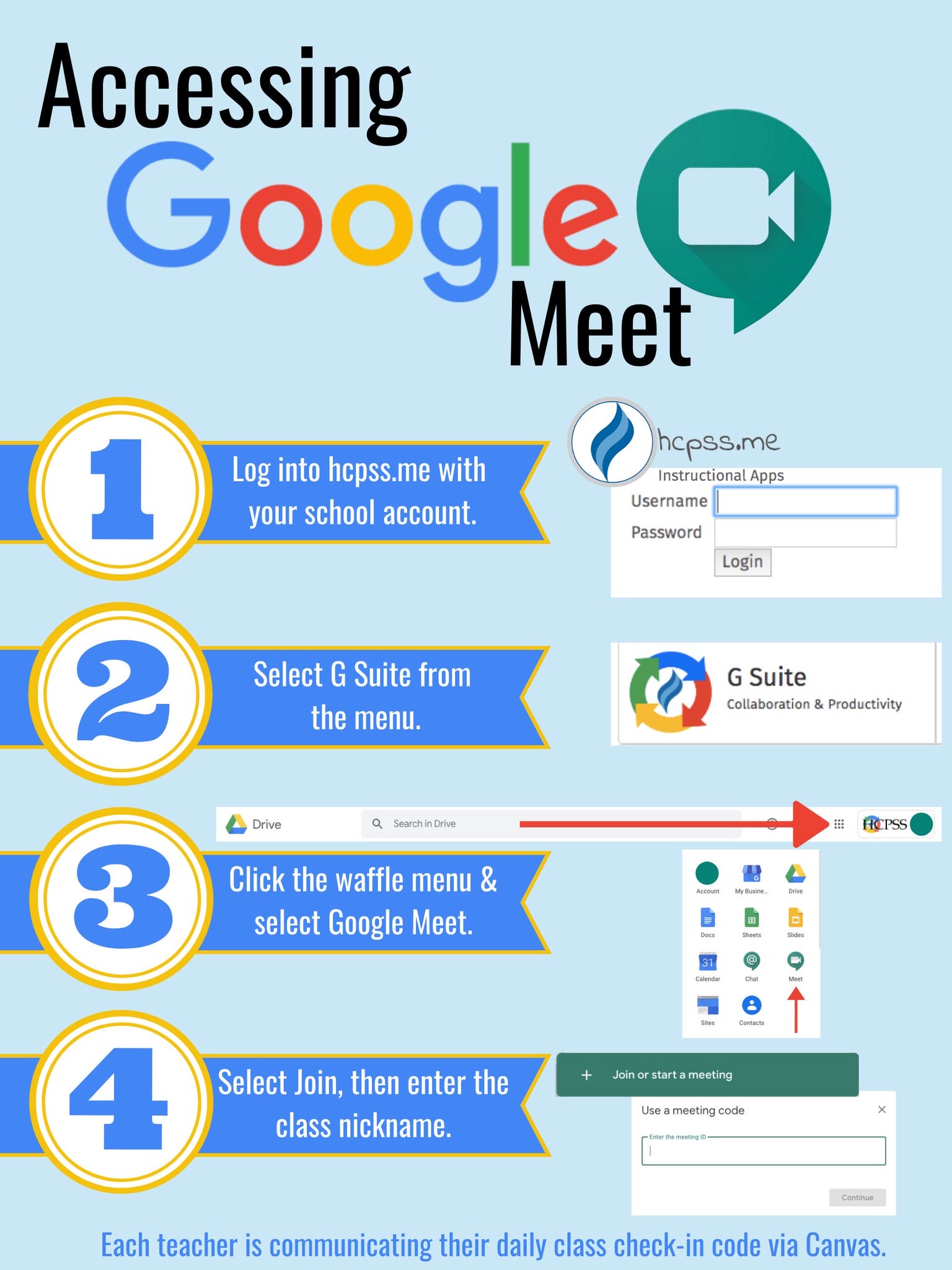
Recent News
-
Posted on: Thursday, November 14, 2024 - 10:26am
-
Posted on: Thursday, November 14, 2024 - 10:24am
-
Posted on: Thursday, November 14, 2024 - 10:24am
-
Posted on: Thursday, November 14, 2024 - 10:20am
-
Posted on: Thursday, November 7, 2024 - 8:27am
-
Posted on: Monday, November 4, 2024 - 9:38am
-
Posted on: Monday, November 4, 2024 - 9:37am
-
Posted on: Monday, November 4, 2024 - 9:37am
-
Posted on: Monday, November 4, 2024 - 9:36am
-
Posted on: Monday, November 4, 2024 - 9:35am